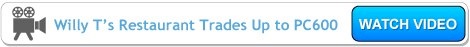More power at your employees’ fingertips.


Your Employees
will love it.
Employees use proximity badges or personal PIN entry on the color touch screen for clocking in and out. And they have even more options to indicate department transfers, enter tip amounts, and view total hours data - all right at the PC600 terminal!
Clock In/Out
The PC600 terminal provides employees with different options to punch in and out. They can select from the convenience of swiping their proximity badge, optional key fob or entering a personal pin.
The PC600 displays punch confirmations, in/out status, total worked hours as well as employee’s punch list. Audio or text messages from supervisors can be accessed personally by each employee from the terminal screen as well.


Enter Amounts
Employees can enter amounts on the touch screen to report tips for the day or other specific amounts.
Department Transfers
Employees can transfer departments based on their work schedule for the day instantly at the terminal.
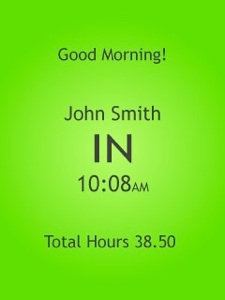
View Totals
Now employees feel more connected & empowered. They can instantly view their total worked hours, vacation time and more, right at the time clock!
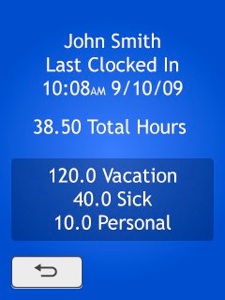
Powerful terminal interface features for employees
Punch Confirmation

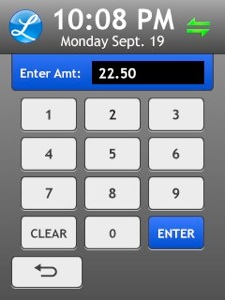
(optional key fobs can be used
in place of badges)

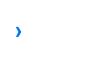
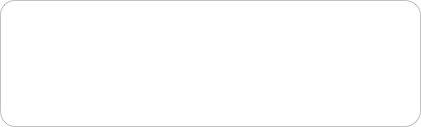


I’m ready to TradeUp!

A punch confirmation screen displays any messages, employee name, In/Out
status, current time and total hours.
LATHEM TIME CORPORATION • 200 SELIG DRIVE S.W. • ATLANTA, GEORGIA 30336 • 404.691.0400 • 800.241.4990