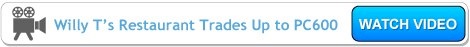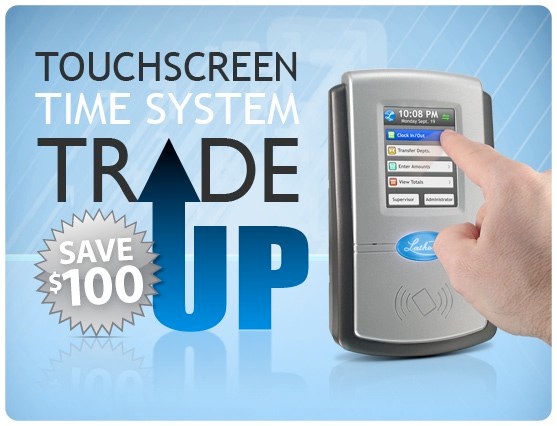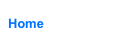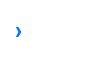What does the system include?
BONUS OFFER: When You Trade Up Now Online Get a FREE Extra Pack of 15 Badges!
The PC600 Kit comes complete with PayClock Version 6 software, 15 Employee badges, Ethernet cable and support with a 1 year warranty. PayClock V6 is available as both single user and multi-user license and supports up to 1,000 employees.
What are the PC600’s methods to collect employee time & attendance data?
The PC600 has multiple methods of data collection. Employees can clock in/out by entering a PIN number on the touch screen terminal or by swiping a proximity badge (proximity key fobs also available).
How easy is it to setup and install?
The PC600/PayClock V6 solution is easily installed and setup in just about 1 hour with plug-n-play type Ethernet network connectivity. Your current time and attendance data and settings can be imported from your existing PayClock software. PayClock Version 6 data seamlessly integrates with major payroll software such as QuickBooks®, ADP®, Paychex® and more.
What are the system and location requirements?
Please make sure your computer meets all of the following requirements.
-
•Processor: 1 GHz or higher
-
•Operating System: Microsoft Windows 7, Vista, XP SP2 or later, Server 2003 or 2008
(Standard or Enterprise Edition) -
•Memory: 1 GB of RAM or higher
-
•Hard Disk Drive: Up to 450 MB free disk space; up to 1 GB if the .NET framework is not installed
-
•Display: 1024x768 or higher resolution
-
•CD-ROM Drive: Required
-
•Printer: Any printer compatible with Windows XP SP2 or later
-
•Network Interface: Network adaptor configured for TCP/IP connected to a switch on LAN network.
-
•Also, Microsoft .Net 3.5 SP1 will be included in the installation of Version 6.
Is this product compatible with Windows 7?
Yes. The software can be installed on both 32-bit and 64-bit Windows 7 and it is also designed for Windows Vista, XP SP2 or later, Server 2003 or Server 2008.
If my facility loses power do the punches remain in the time clock and if so,
for how long?
Yes. The PC600 has a built-in lithium battery backup that will keep all data and settings for up to 8 years without power. The clock can hold over 100,000 punches in its 128MB of RAM memory. The PC600 will remain functional if the connection to the computer goes down. Supervisor functions at the clock, like punch editing and messaging, are not available until the connection is restored, but it does not affect employees clocking in or out. Employees can still clock in and out using PIN entry or proximity badges.
Will the badges from my existing PC50 or PC60 time clock work with the new PC600?
Yes and the PC600 system comes with 15 proximity badges. Please note that older magnetic stripe
(like a credit card) badges that were used with Lathem PC100 and PC400 terminals will not work with
the PC600.
I see that PayClock time & attendance software is now available online as a hosted web based solution. Will the PC600 work with PayClock Online software?
Yes. The PC600 terminal is ideally suited for PayClock Online. The PC600 has built-in web ready services when connected to your existing Ethernet network. This allows you to use the PC600 PayClock system through your network without the need for a dedicated PC. Employee punch data and time & attendance information is auto-populated within the PayClock Online software.
What are my support options?
Total Support Agreement plan is available at a low cost. This comprehensive plan includes telephone support, software updates, and extended hardware warranty.
What accessories are available?
Go to the Lathem Outlet Store online to shop for any additional accessories that you may need.
http://shop.lathem.com/c-243-pc600-accessories.aspx
What if I upgrade my existing Lathem PC terminal and after I install the PC600 it does not meet my needs, can I return it?
Yes. However our goal is to meet and exceed your expectations regarding our product quality and customer service. When you upgrade and the PC600 does not meet your needs, you can return it within 30 days of receipt for a full refund and replacement. Before considering a return, please allow our team of professionals to troubleshoot the problem. In most cases we can resolve the issue without requiring further customer inconvenience.
Our Tech Support number is 404.691.1065. Returned product(s) will be accepted at Lathem only with approved RMA number. Call our RMA department at 800.241.4990 for RMA #, return instructions & approved credit amount.